This tutorial covers how to make a new Pirl 2.0 wallet adress.
Pirl 2.0 - Portal:
Go to Pirl 2.0 Portal - https://explorer.pirl.network
The new Pirl portal contains wallets,explorer,stats,voting,staking ++
To open a new Pirl Account/wallet on the new chain, click “Add account”
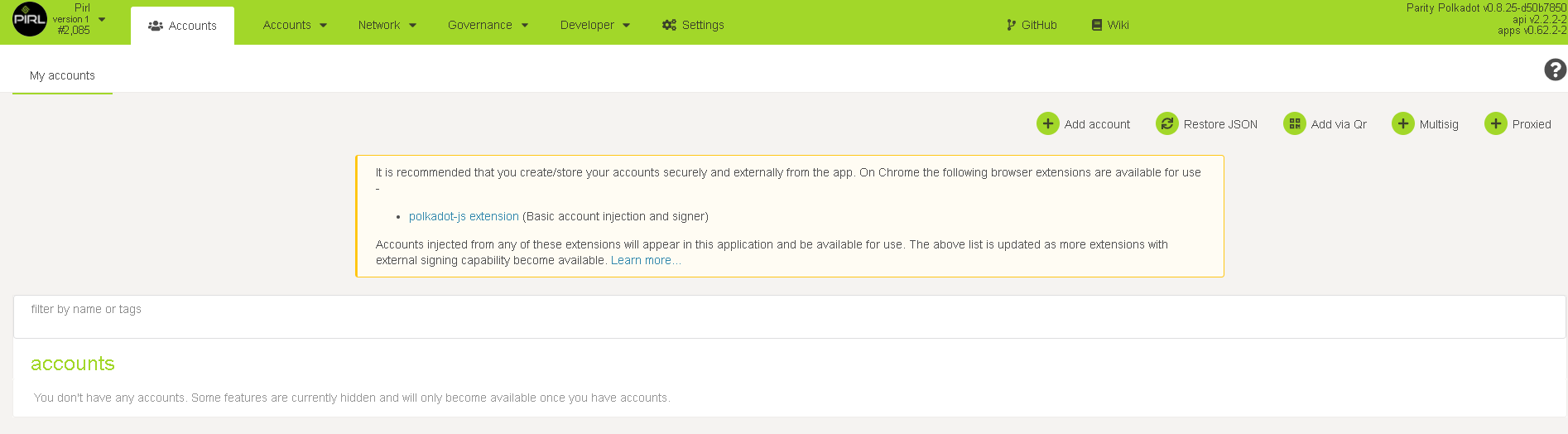
- Insert a wallet name. Important! Create backup of Mnemonic and store in a safe place.
- Make a password for your new account
- Click “Next”
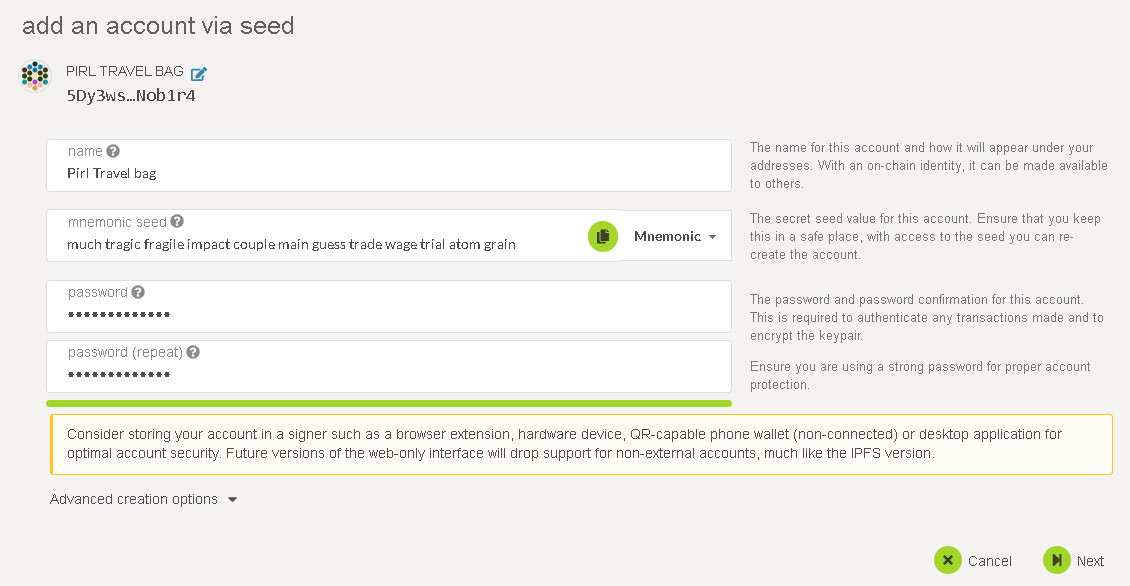
Summary page.
- Click “Save” to generate the new wallet and new Keystore file.
Important! Remember to backup your wallet info, and keep it somewhere safe.
YOU are the only responsible for your own wallets.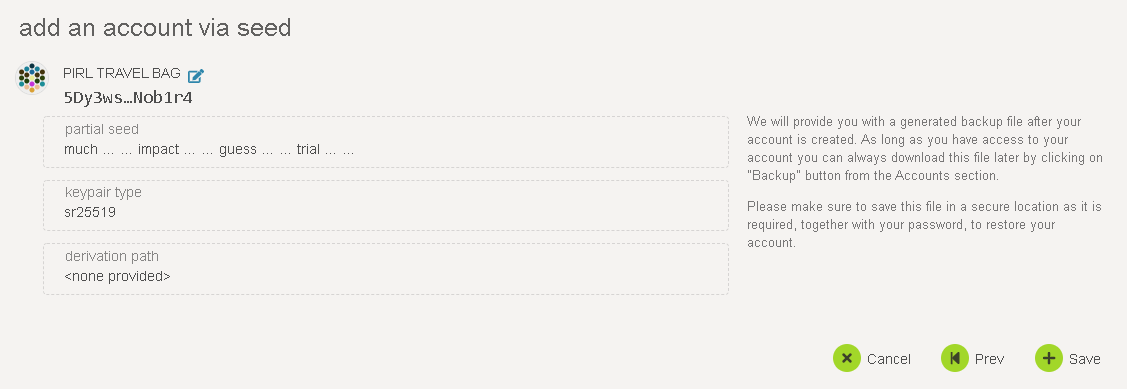
General info.
To find general info, click on the wallet name (1)
To copy wallet adress click on symbol (2) or (3)
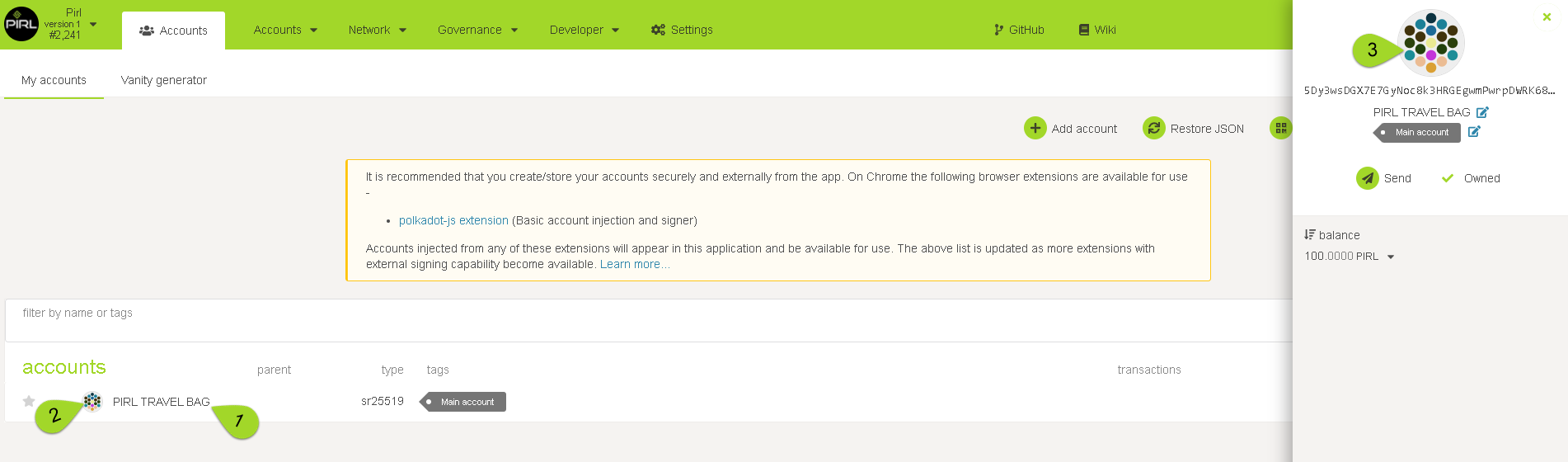
Written by FanThomas